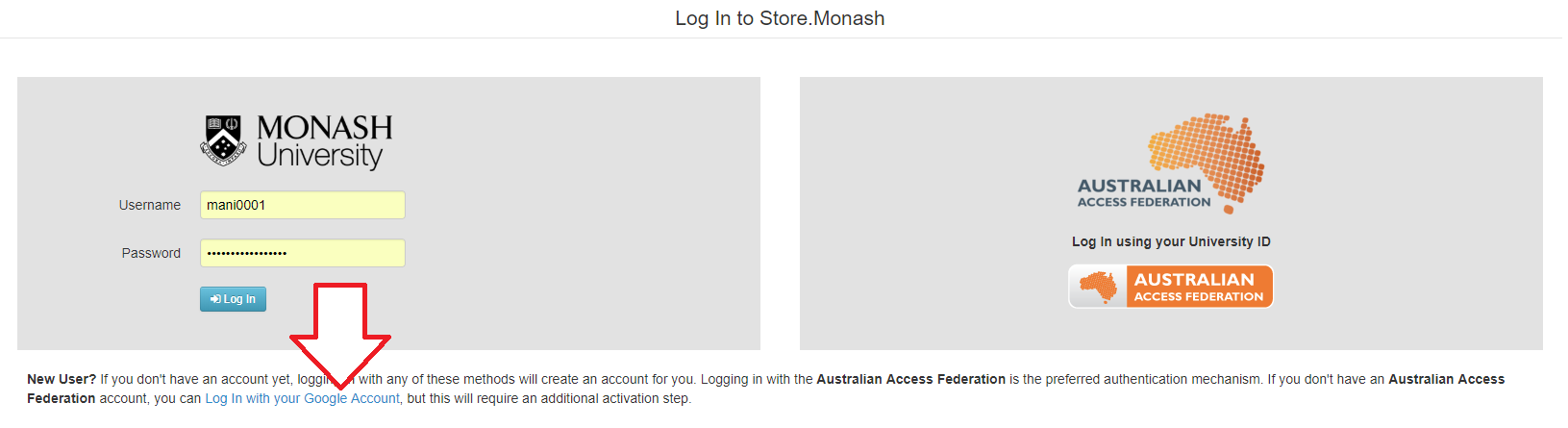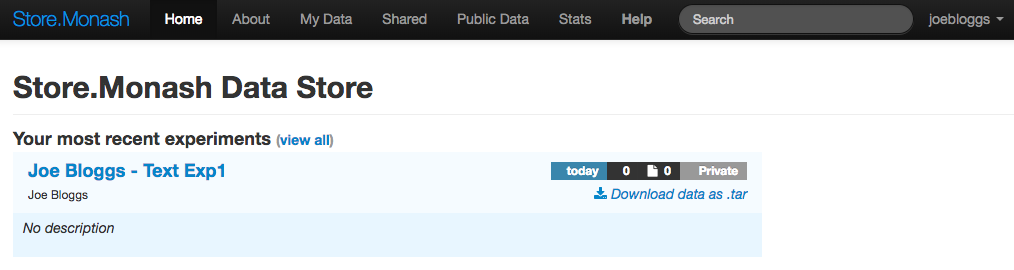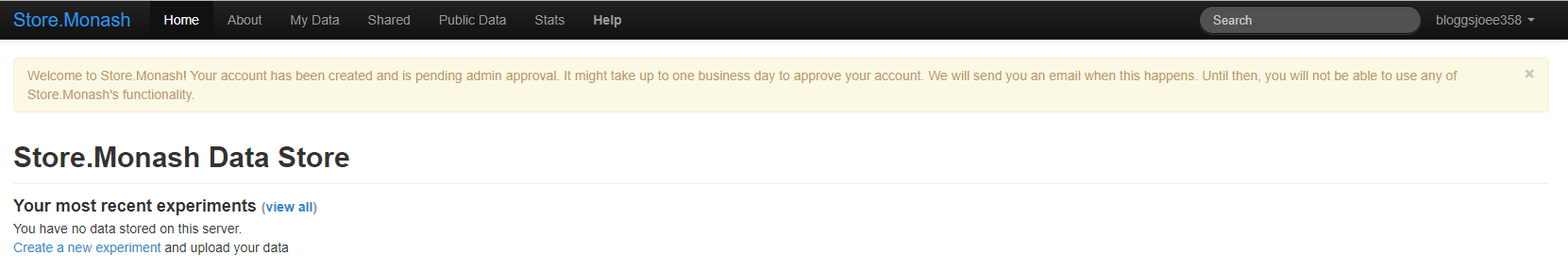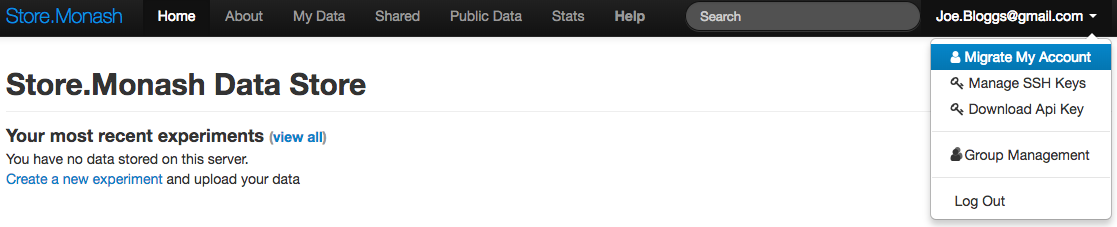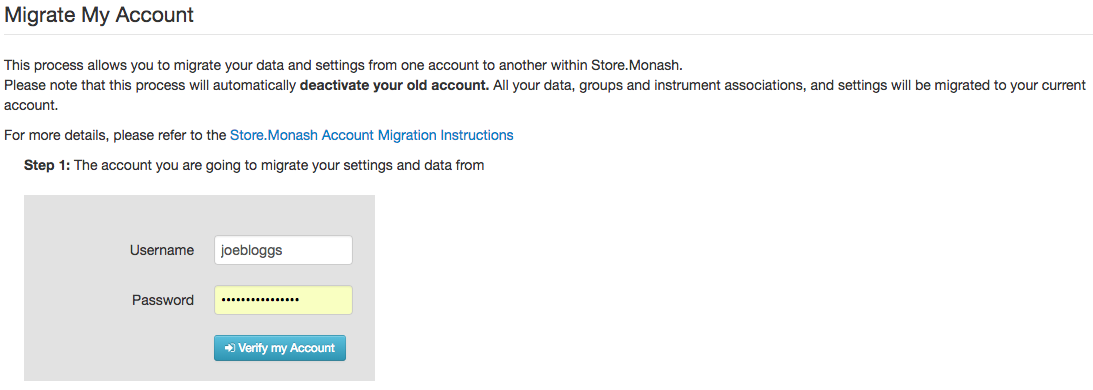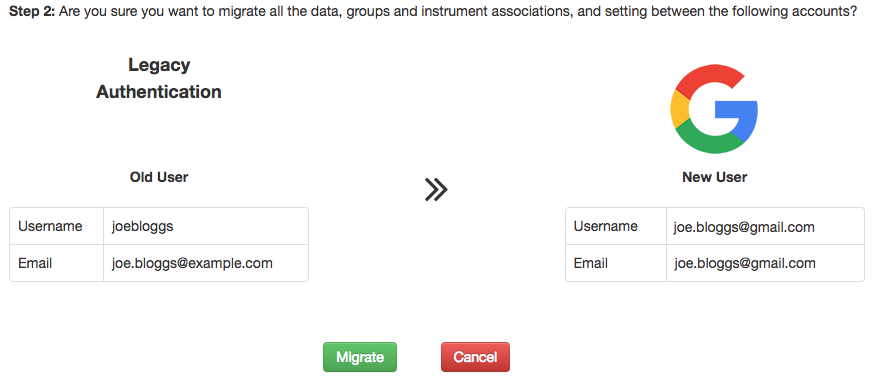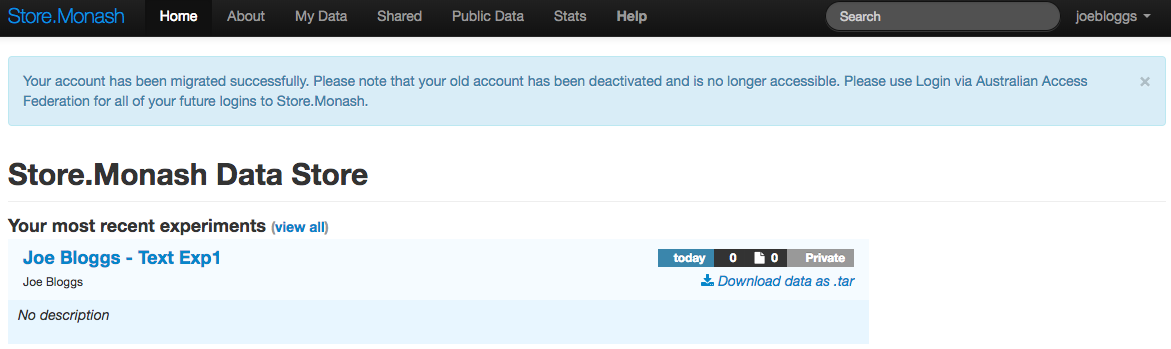Store.Monash Account Migration to Google Account¶
Users who cannot use Australian Access Federation(AAF) because their organization is not an AAF subscriber can use Google Authentication. This will need an additional admin approval and will be restricted to specific use cases:
Before trying the new login method, you should log in with the Username / Password form and verify that you can see your data:
The first time you log in with the Google account, you won’t be able to see your data. Your account will require administrator approval. At this stage Store.Monash administrator have been notified about this and your account approval may take 1-2 business days.
Once your account has been approved, you can use the Migrate My Account menu item to make your data available to your new login method:
Clicking on the Migrate My Account menu item will take you to a new Migrate My Account page with a Username / Password form. Before you can make your data available to your new login method, you need to verify that you can access your old account by entering your Monash username and password:
After verifying your Monash username and password, you will see a Migrate button allowing you to make your data available to your new account:
After your account has been migrated, you should see your old data available when you log in using the new method: